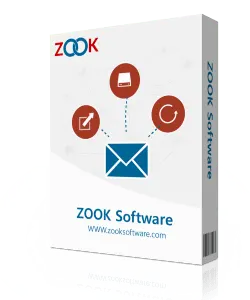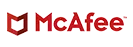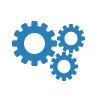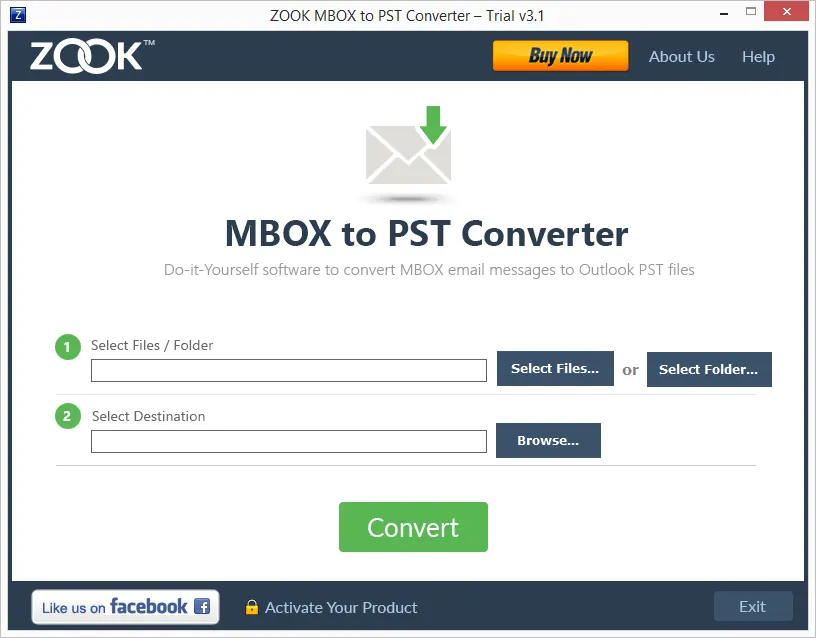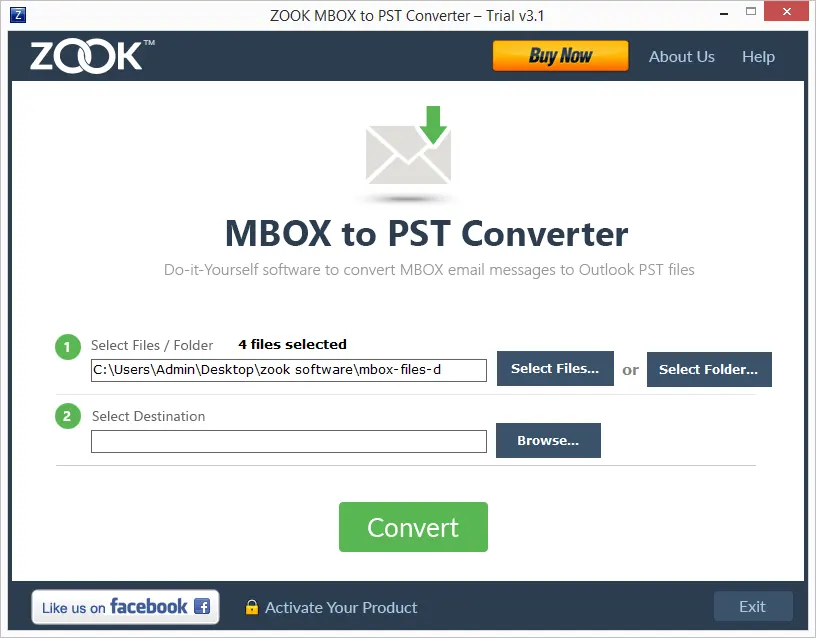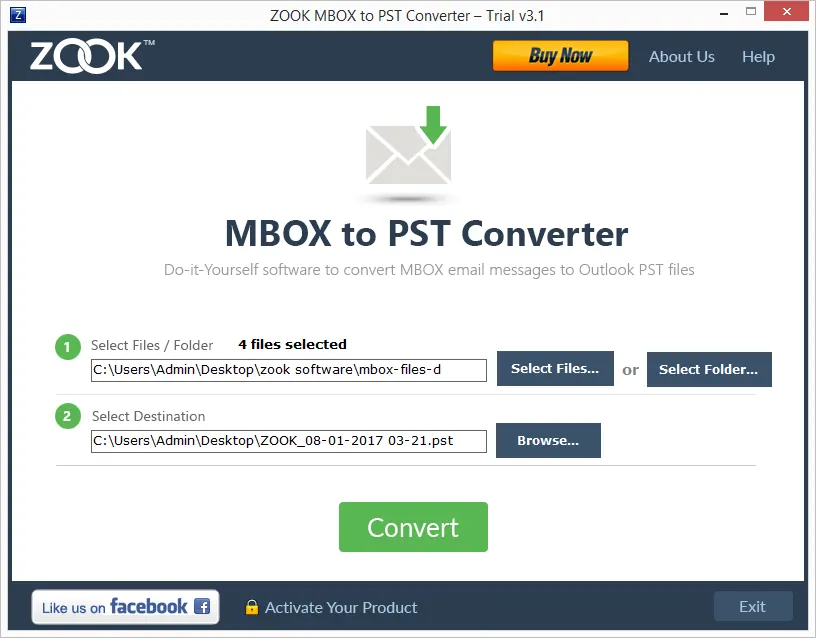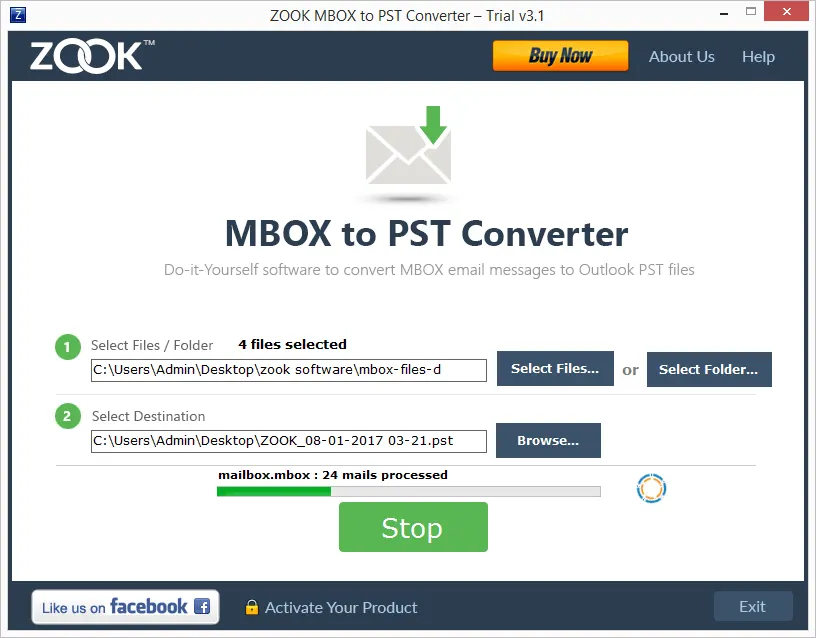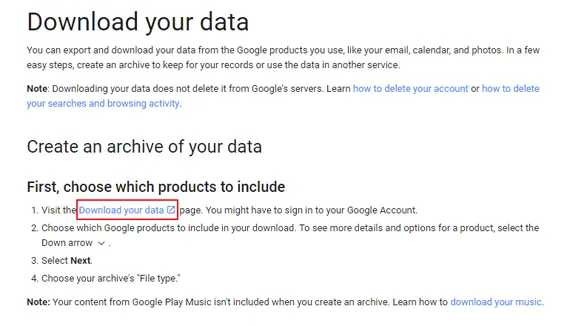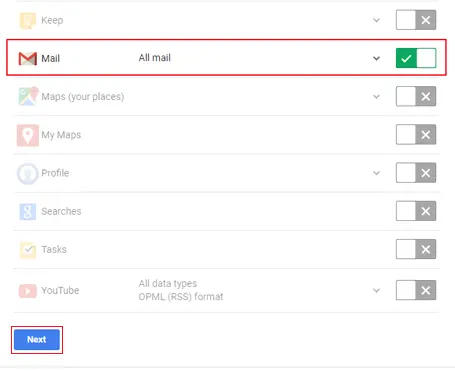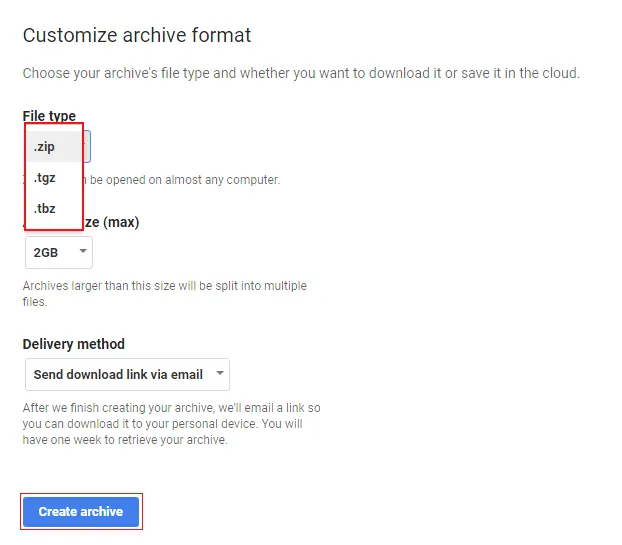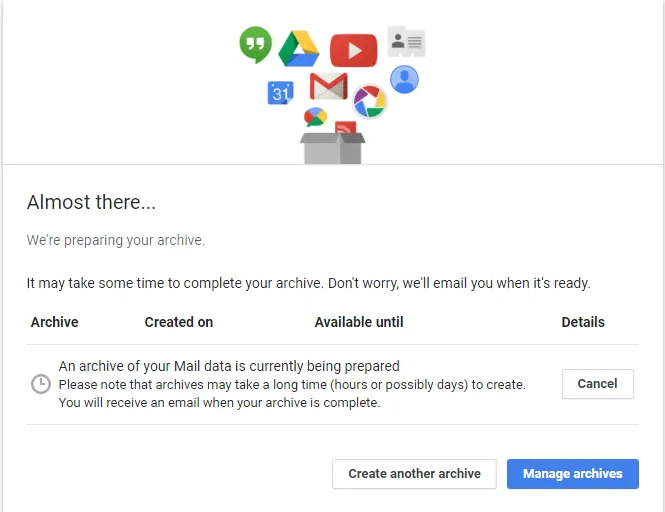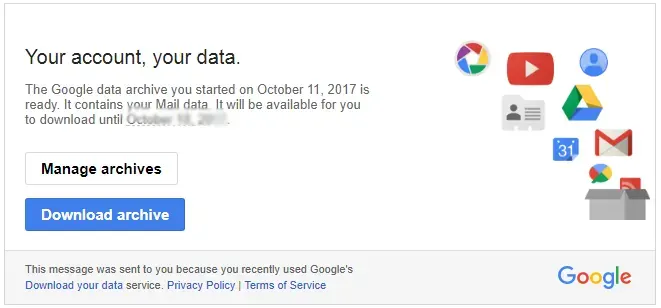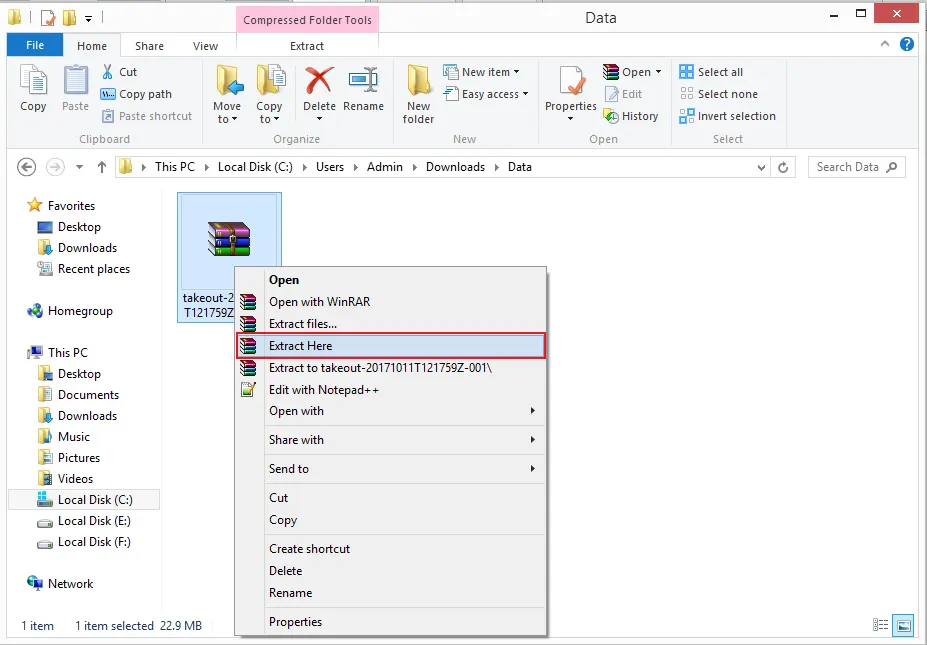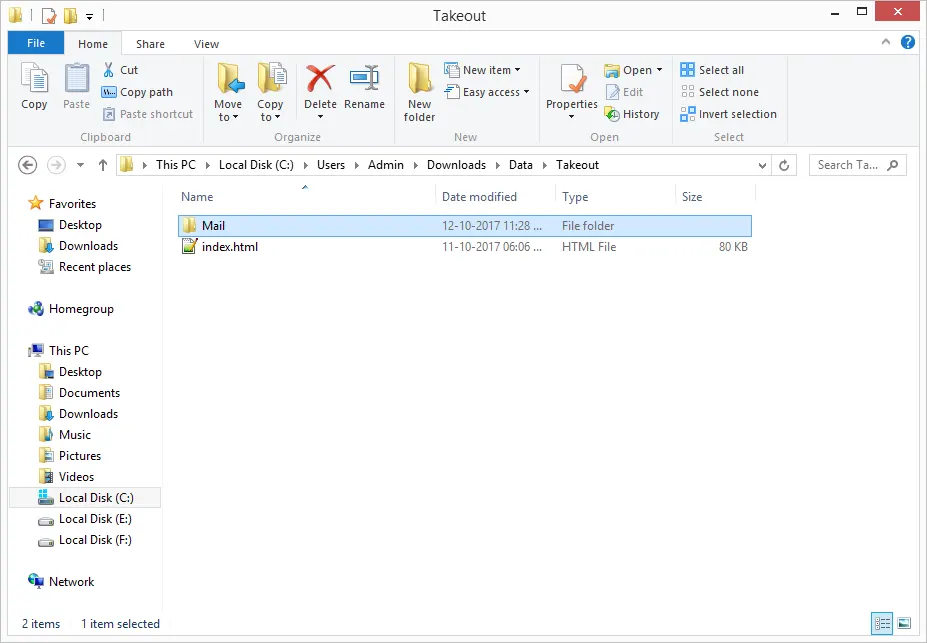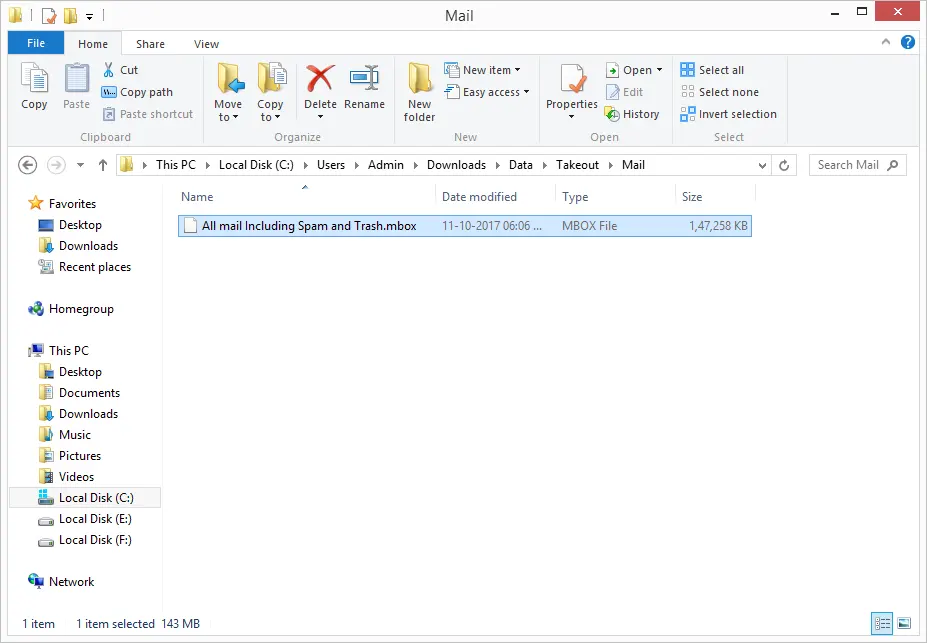Convert gTakeout to Outlook PST
Google Takeout to Outlook converter is the magnificent solution to convert Google Takeout Archive Files into PST format. The tool can safely export entire data of Google Takeout and save it into PST format.

Bulk Conversion of Archive Files
Google Gmail Takeout converter enables user to save Gmail Takeout emails and other data items into PST file format. With this tool, users are capable to batch convert Google Takeout to Outlook PST format.

Maintains Directory Structure
The Google Takeout to PST Converter tool enables user to export multiple Takeout archive files to PST format by retaining the same directory structure. This ensures user that their Gmail Takeout emails will save in the same folders and sub-folders.

Preserves Email Properties
gTakeout to Outlook converter has the capability to preserve the email formatting and all the email attributes. It will also maintain the same header information such as to, cc, bcc, sent/receive date and time, etc.
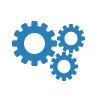
Intuitive Interface
The tool has been designed by edge cutting techniques which provides the effortless conversion of Google Takeout files to Outlook PST format. It is so simple which allows user to import Gmail to Outlook.

Fully Supportable to MS Outlook
With this tool, users are capable to import Gmail Takeout Archive files to any Outlook version without any extra efforts. It can easily support all Outlook versions i.e. Outlook 2016, 2013, 2010, 2007 and all below editions.