How to Fix “Import MBOX File Greyed Out” Issue in Thunderbird?
However, there are various situations are occurred where users are looking to resolve their error messages of Thunderbird. Some of the common issues are Thunderbird cannot import MBOX file, import MBOX file greyed out, etc. In this article we are going to tackle all these of type of issues in an easy way. Before that, let us know about the Thunderbird and some common facts about it.
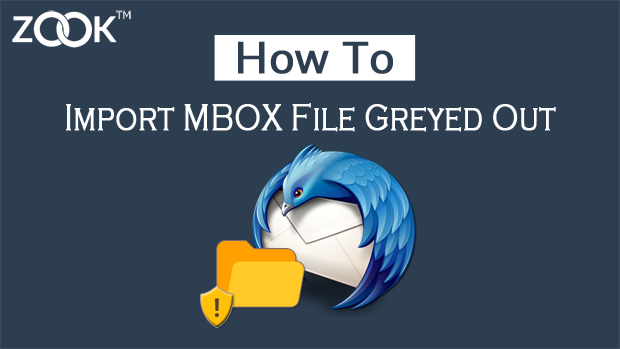
Know About – Thunderbird Import MBOX File Greyed Out
As we know that Mozilla Thunderbird is the most eminent desktop email client. It is a renowned email application and most of users are well aware about the functionality and working of Thunderbird. In order to store entire mailbox data such as emails, attachments, etc. into MBOX format. As Mozilla Thunderbird is a cross-platform email application due to which most of the users switch to Thunderbird from their default email client.
Also Read: – Know About MBOX File and Their Default MBOX Storage Locations
Sometimes, there is a issues occurred with .mbox unlike other file extensions. When users are looking to migrate or move their data into MBOX format, so that they can easily import MBOX file to Thunderbird profile. When they try to import MBOX file to Mozilla Thunderbird, they got an error message causing Impossible to import in this folder error.
Reasons Behind for Import MBOX File Greyed Out
There may be several reason for causing this error message. Here some of the common cases are described below: –
- In various cases, MBOX file gets corrupted or damaged due to which Mozilla Thunderbird does not detect it. Due to which, it disables the Import option and does not allow to import MBOX file.
- In another case, it may be possible that your Mozilla Thunderbird is not getting update due to which it does not meet the basic requirements.
- Thunderbird may get some bug due to which it does not respond to imported MBOX file.
To examine the above situations, you can perform the simple trick. Firstly, check your MBOX file that your MBOX file contains the same structure without any alteration. If it works fine, then try to add another MBOX file to Thunderbird. If the same issue persists, then the problem is with your Thunderbird. Try to update it to the latest edition and test it works for you.
If the above trick doesn’t work for you, then you can also use the MBOX viewer which is free to use for users. This enables you to open MBOX files with their attachments and other data items without any hassle. There is another alternative solution is also available by which you can export MBOX to PST format or convert MBOX to NSF format or any other format. This enables you to open MBOX file in another email application.
Whenever, the error message “Import MBOX File Greyed Out” occurs in front of users, then it is so much frustrating situation for users. It is rare situation when you got this error message but sometimes you may be in trouble when you are using Thunderbird as your default email application. By using above tricks, you are capable to resolve your issue. So that you can continue your important work on Thunderbird without losing any struggle.
Hopefully, it works for you!!!
You can Also Check Out Other Options: –