How to Connect Zarafa to Outlook to Export Zarafa Mails to PST?
Are you exciting to know how to connect and export Zarafa to Outlook mails? In this article, you will get the all the brief detail to migrate Zarafa emails to Outlook PST. It is the most proficient solution which easily convert Zarafa to Outlook in few moments. A simple and convenient way will help you to convert Zarafa emails into PST format in couple of clicks. Just go through this blog till the end.
In today’s growing world, email clients are the basic need for the home users as well as for professional users. Mostly, emails clients are used for the emailing on the large scale in their daily life for their communication. As usually users are dependent on multiple email clients, this leads to the adoption of email conversions by the organizations and the individual users too.
Before moving to the further discussion let us know about the both email clients and their file extensions. Moreover, also come to know why it is necessary for the migration from Zarafa to Outlook.

Zarafa v/s Outlook
Zarafa: – Zarafa WebApp is an open-source groupware application which provides the email storage on server side. It is a web-based secure email application which enables user to connect with their team members. Zarafa WebApp application provides user to access their email data anytime on their web browsers or on mobile phones like iPhone, Android, Windows Phone and much more.
Zarafa is a complete storage package for users which facilitates various features like mails, contacts, calendar, tasks, notes, exchange of files, Public Folders, video chat. It is a data sharing platform which stored the entire data and information stored in a MySQL database. The webmail is totally dependent on HTML5 and Ajax technology with a PHP backed by using a MAPI PHP extension.
Zarafa WebApp is special designed to integrate with MS Outlook which was used as an alternative of MS Exchange server for Linux users. The WebApp has similar “look-and-feel” like Microsoft Outlook by which users can easily access and manage their email data online. It allows user to access complete information and entire email data items and share it with their colleagues.
Outlook: – On the other hand, MS Outlook is the another most popular email platform for users to share and store their email data in a PST file. It has multiple advance features which securely saves the entire email data items. Outlook facilitates user to store the mailbox folders, email messages, contacts, attachments, calendar, notes, task, journal and much more.
Requirement to Switch from Zarafa to Outlook
Due to plenty of reasons or causes, users of Zarafa are preferred to export Zarafa mails to Outlook. Some of the common reasons are discussed below which forces user to switch their email platform are discussed below: –
- Operating System is One of the Issue: – As we now that Zarafa is the Linux operating system based WebApp which is not convenient for users to use their email data on Windows operating system. To access the Zarafa mails in Windows operating system, user needs to migrate Zarafa mails to Outlook PST format. After that they can easily access them in MS Outlook on Windows OS.
- Data Accessibility: – Zarafa mails can be accessed in online mode only where users can access their data and manage their email messages. Whereas, Outlook enables user to access the email data items in offline mode as well as online mode too. However, when you want to access the email data in offline mode, then user needs to export their mailbox data into PST format and access in Outlook.
- Easily Supports in Adverse Situations: – Zarafa mails cannot be accessed by the users in the failure of Zarafa mail storage. While Outlook files can be easily accessed without the collaboration of MS Exchange server.
How to Export Mails from Zarafa?
However, Zarafa is a web-based application and if you want to access the Zarafa email data in Outlook then it is mandatory to extract emails from Zarafa. To access the mails in Outlook, users need to extract the emails first by using the simple extraction process.
- Open Zarafa in your web browser or any mobile devices and login to your profile.
- Now, select the all emails by using the keyboard’s shift and down arrow keys.
- After selecting the emails from the WebApp, right click on it and choose “Download as ZIP” option to perform the migration process.
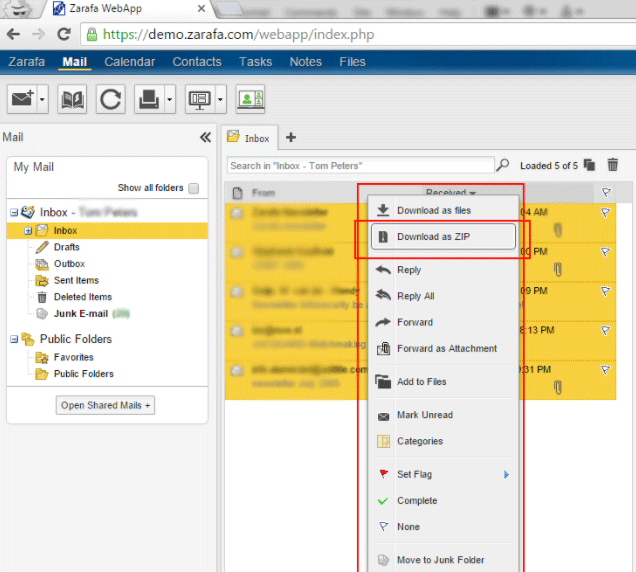
It will take a few seconds to download the Zarafa mails as ZIP file. Now users need to extract it by using WinRAR tool or any other extractor tool to save in the system.
Conclusion
Zarafa to Outlook migration is a basic requirement for Zarafa users to connect Zarafa to Outlook. Users are always looking for the better tool to export Zarafa mails to Outlook safely. So that they can quickly perform an accurate conversion without losing any data. So, it is believed that by using EML to PST converter user can easily migrate Zarafa mails into Outlook PST format which can easily perform the migration process. It can easily migrate entire email data by preserving the email formatting and meta properties. So that users will get their entire email data in same folders in their original formatting.